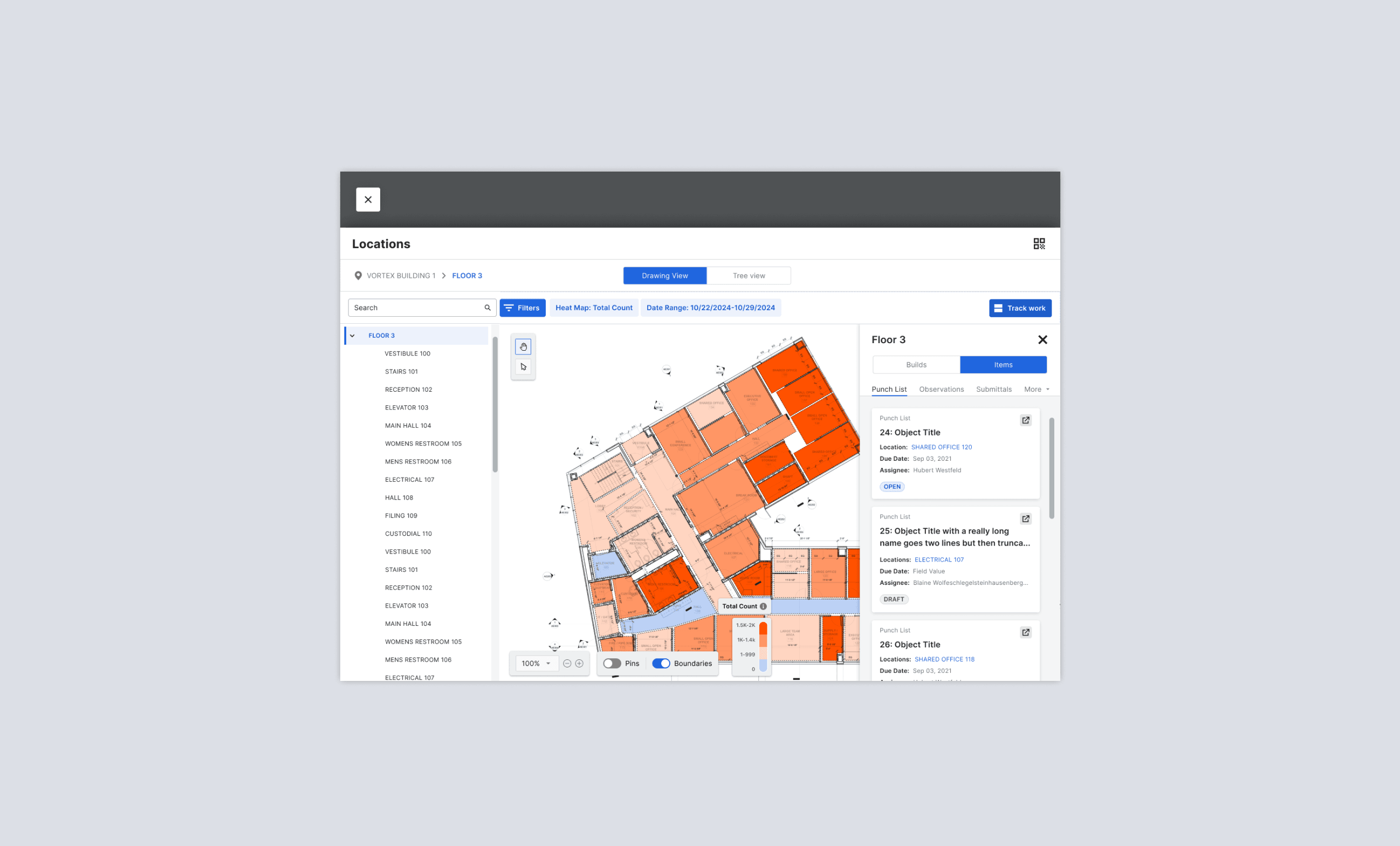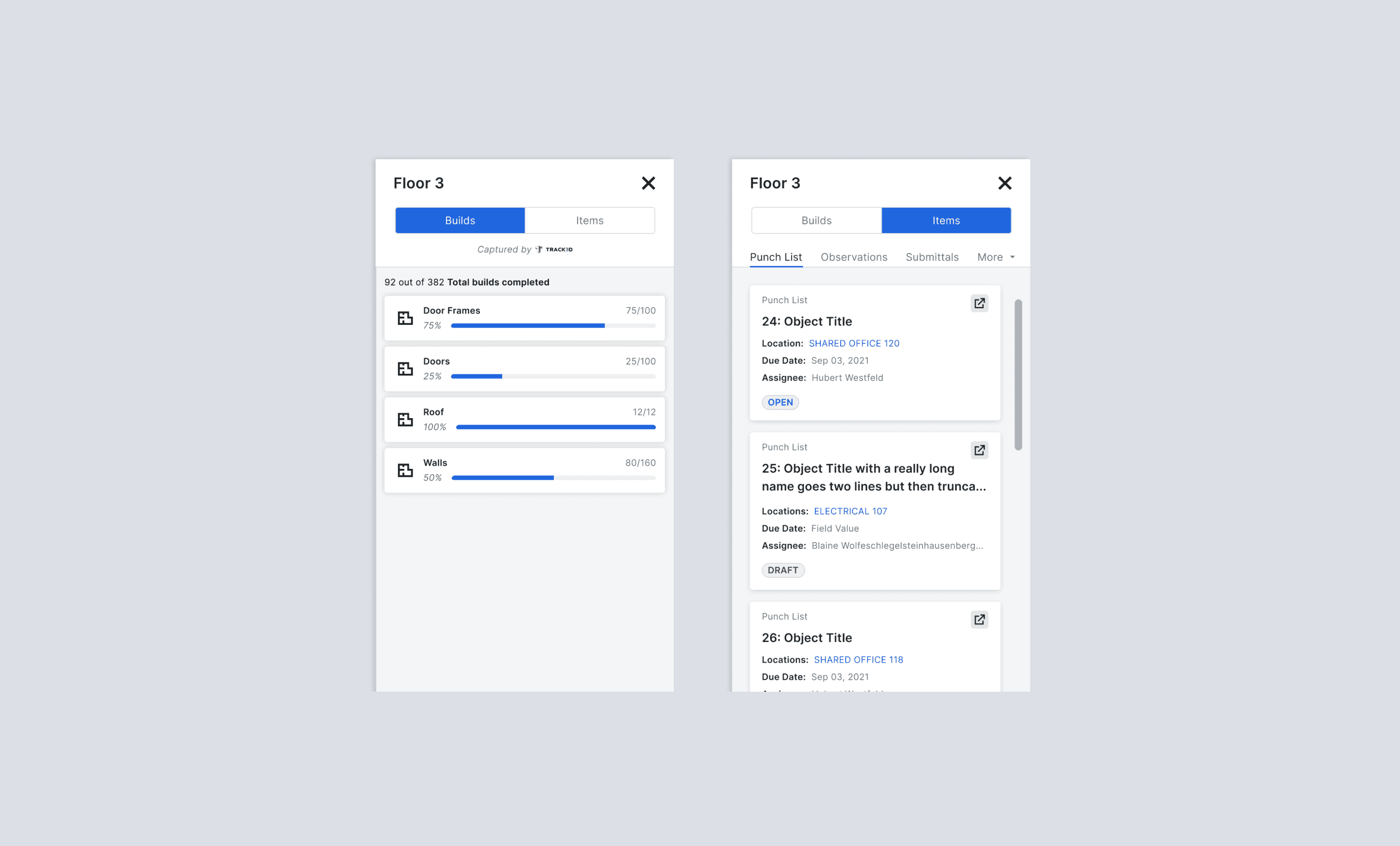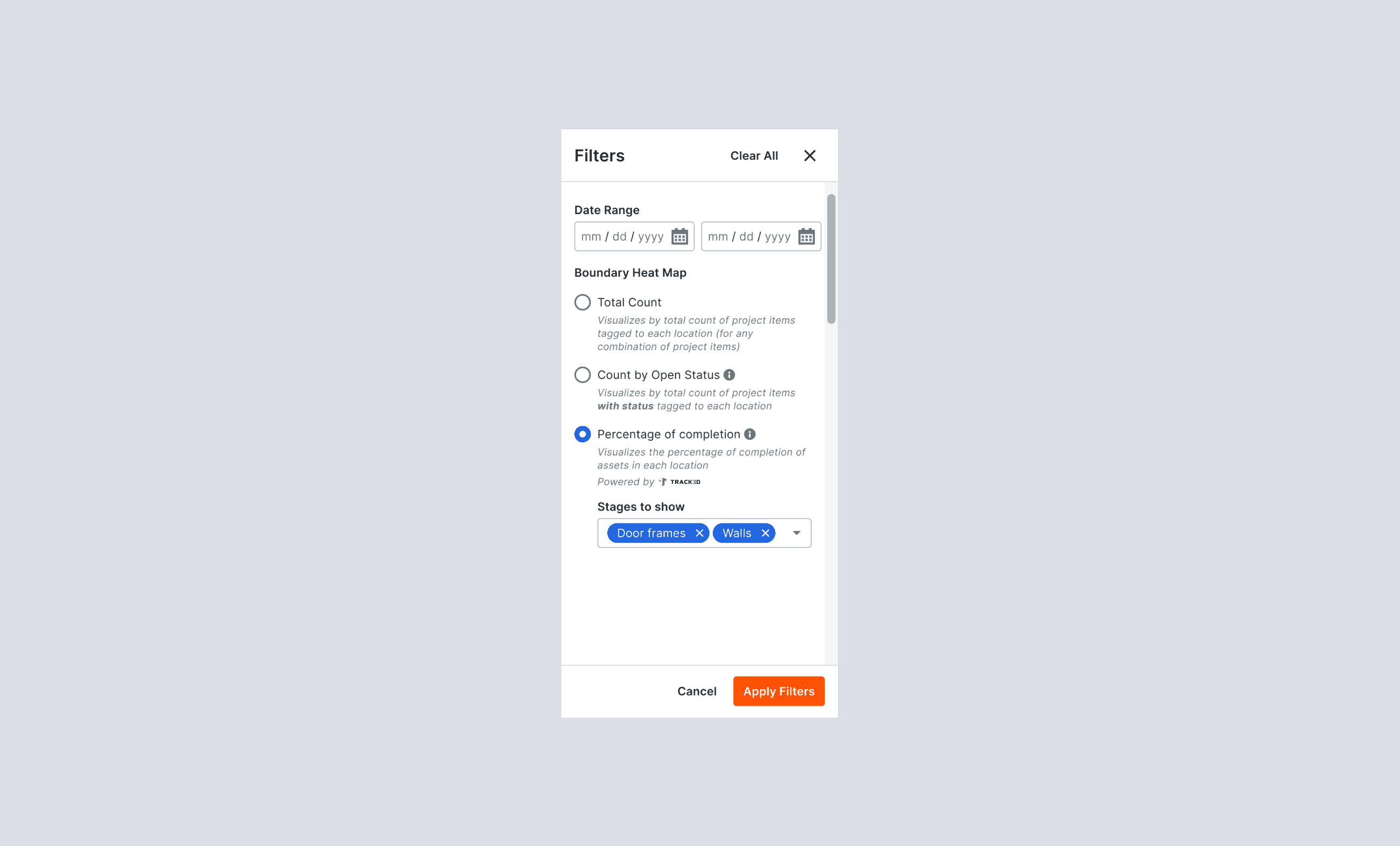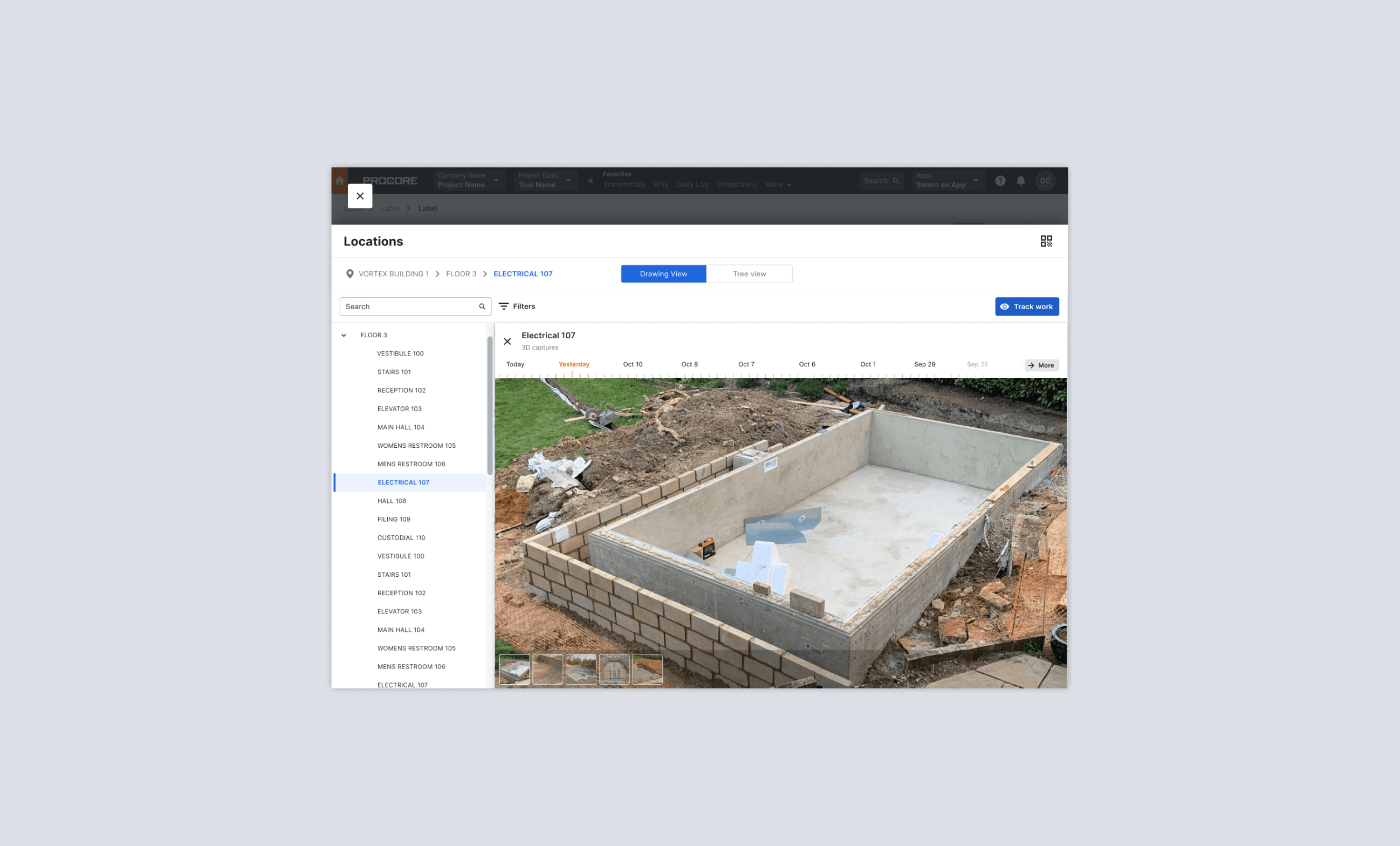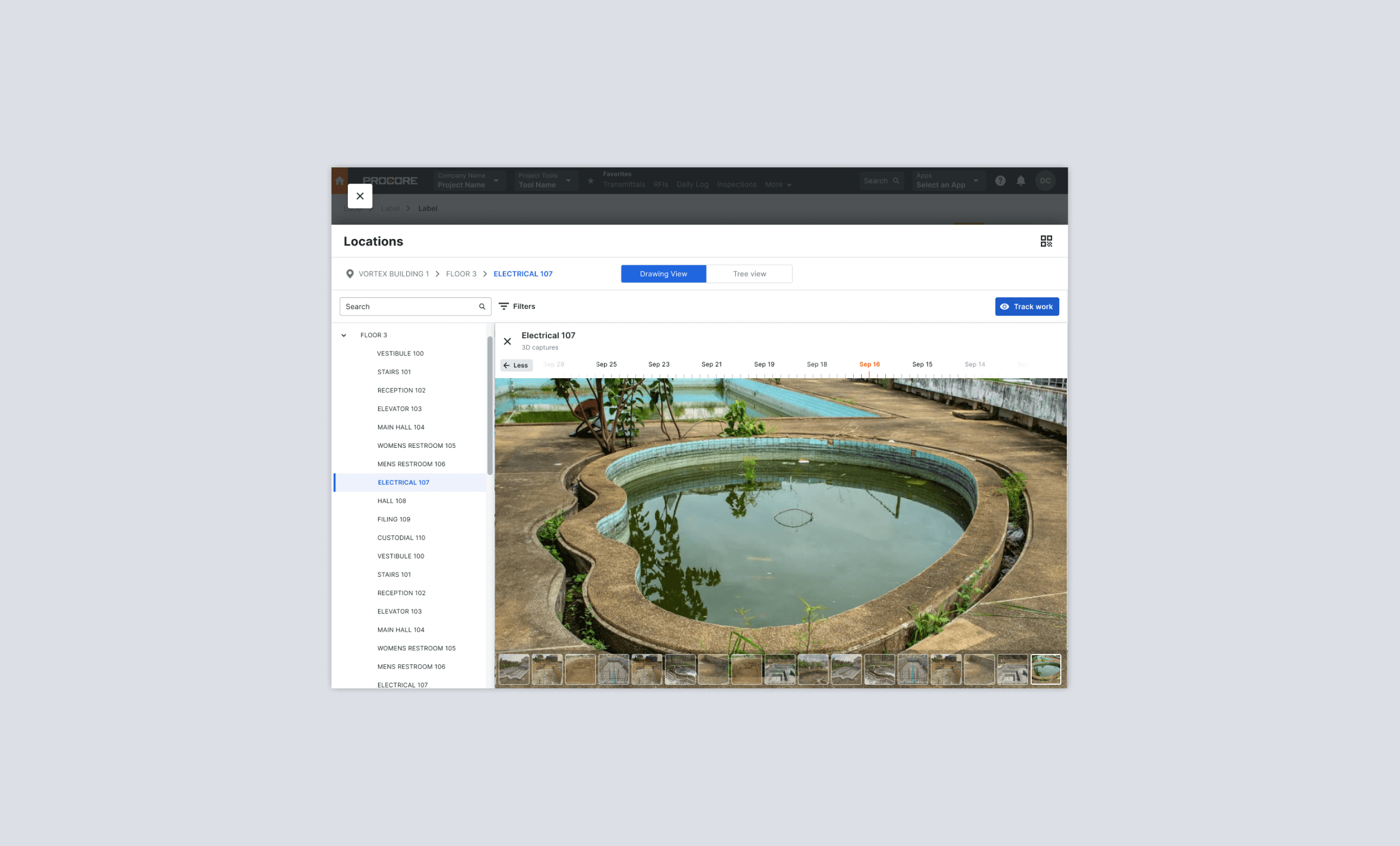Bringing Reality Capture to the Field: Track3D + Procore
Industry
Construction
Company
Procore
Overview
Integrated 3D equipment tracking into Procore’s mobile tool, helping field teams act on spatial insights—fast. Field teams struggled with tracking assets across large sites. The existing tools offered static data but lacked context. We saw an opportunity to transform that experience with 3D visualization—turning photos into actionable insights.
Role and contribution
As lead product designer, I designed an insightful interface that made 3D site data usable in the field. I worked across product, engineering, and field ops to deliver a fast, reliable experience on a tight timeline.
Design Thinking
‣ Ran discovery sessions with site managers and safety officers ‣ Mapped current pain points and task flows ‣ Designed fast-tap UI for gloved, low-connectivity use ‣ Built interactive prototypes and ran on-site testing ‣ Iterated quickly to meet quarterly launch goals
Design impact
🟢 70% adoption in Q1 ⏱️ Reduced photo tagging time by minutes per task 📈 Boosted reporting compliance across tracked assets
Diego has demonstrated solid skills and dedication, significantly contributing to Procore design projects. Deliverables have consistently been of high quality considering design guidelines, time windows and team requirements

Karen Fojas
Product Design Leader @Procore